Go to Start --> Settings ---> Connections Tab ---> Connections
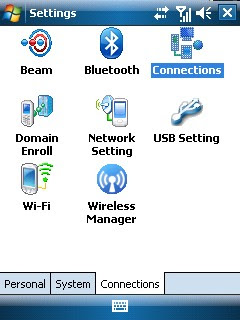
Select Add new connection
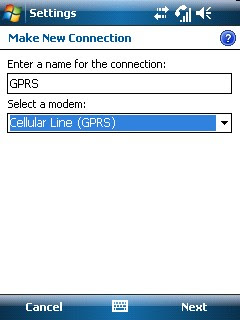
Enter any name for the connection and in the choice of Select a Modem please ensure you select Cellular Line (GPRS). Click Next.
In the next screen, enter "airtelgprs.com" in the Access point name, if you have another provider you need to put the relevant access point name here. Click on Next.
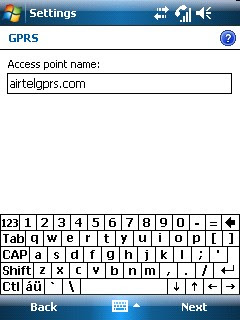
No need to update anything on this screen. Click Finish.
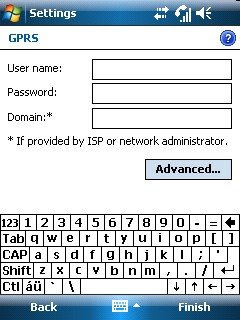
A new connection will be created. You need to restart your phone to make this operational. Do check out any program such as internet explorer to see if it is working after the restart.
Now the second part is to use this connection to access the internet from your PC / laptop. The way to do this is described below. Remember this mobile is Windows 6.1 hence there is no longer any support for Bluetooth Modem. The only way to access the internet is to create a working GRPS connection as described above and then use internet sharing.
To do this you also need to have installed activesync on you pc and successfully paired your device with you computer.
Now you need to go to Start --> Programs --> Internet Sharing
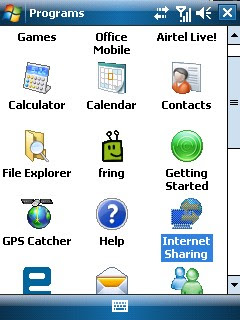
There will be two options, one called Bluetooth PAN, the other called USB. Network Connection should be what you have setup earlier or whatever you are using to access the internet currently from your phone.
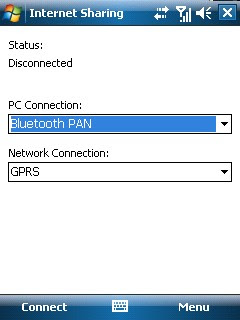
Select PC Connection as USB and press connect. It will automatically create a Local Area Connection which can be seen network connection. You internet should be accessible now from your PC !!
If you need to do this via bluetooth select Bluetooth PAN and press connect.

Now in your Bluetooth connection select Network Access Point, it will now create a bluetooth Network between the device and your PC / laptop and you should be able to Use the internet.
The main article on the Asus P320 is found here
http://p320.blogspot.com/2008/11/asus-p320-how-what-where.html
Do drop me a comment would love to hear from you. If your feeling generous you could donate a dollar via paypal :)
Thanks for Sharing
ReplyDeleteHi All,
ReplyDeleteAnyone try using Blackberry Connect on P320?
Hi
ReplyDeleteI am trying to do internet sharing but cannot do so. In my Vista's Network Centre, the connection is shown as Unidentified network and the properties shows IPv4 connectivity as Local, Ipv6 connectivity as Limited. I am currently using USB to connect to my GPRS connection. Asus P320 shows the status as Connected. Please help.
Thanks
Saurabh
saurabh.shahane@gmail.com
how to connect the internet via wi-fi provided in asusp320, it shows the wireless modem and connected to it, but how to make a broadband dialup, like we make in pc. plz expediate.
ReplyDelete@Saurabh
ReplyDeleteSorry but I am not running Vista so my knowledge to that extent is limited. But instead of trying to get this to work have you been able to successfully run activesync / vista equivalent to sync phone numbers etc. That would ensure that you have a working network in place between the phone and the computer. If you have had some success do let me know , will put it up for other users here.
@ anonymous
The wireless modem doesn't work for this version of windows mobile, you need to follow the steps above.
Worked for me...thanks a lot for all this document yaar.
ReplyDeleteI have an internet connection in my computer and when I connect my ASUS P320 with the computer, I want to use the same connection present on my computer to browse internet on my mobile. Please help me in the same.
ReplyDeleteGreat Blog Vikram,I was just wishing that i cuold give ya a Hug,NEways my q'n is that the CD that was provided with my ASUS p320 shows the active sync as unavailable when i try to install the same to one of my other Laptop.On the first one it just worked fine but now shows unavailable Help!!
ReplyDelete@anonymous
ReplyDeleteDon't bother with the install from the CD, you can download activesync 4.5 from the web and install the same. This is however applicable if your running windows xp only. There is a separate application for Vista.
If there is still a problem, uninstall and reinstall activesync, it misbehaves occassionally.
Internet access on PC using BLUETOOTH PAN NETWORK option is useless for this model because I tried a lot of time through it . It connects but No URL can be opened through it. I have tried all the tricks but now only Vikram can help in this regard because my mini USB port is broken and I can use only bluetooth to access internet on PC.
ReplyDeletePlease try to find some way.
As informed above i am trying to do internet setting ;but there is no support for internet connection setting.
ReplyDeletePlease help
Thanks
Swaminath
swaminath143shali@gmail.com
i am using Asus p320 windows phone when i am trying to access the internet using wi-fi and gsm service provider in enternet exploler the system generates an error ''the address is not valid'' like that i am very upset i can i do please help me.
ReplyDeletei am using asus p320 windows phone how to update windows in this system??please help me.
ReplyDeletebro i have asusp320 but now i have update to 6.5os how to connect my phone with pc i have windows 7 on my pc i want to coonect my phone with bluetooth to my pc. my getting started cd is now not working can u plzzzzzz give me link for downloading that software n steps how to connect my phone with windows 7 pc my emailID:-rajat01.mehta@gmail.com plzz help
ReplyDeletemy asus P320 can't connect to wifi. and when i open the enternet explorer "cannot connect for an unknown reason" this will keep on poping though i have load....pls help me...
ReplyDeletethe radio and t.v. of my asus P 320 is not working it cant be open after i reboot my c.p. how can i retrieve it
ReplyDelete