http://p320.blogspot.com/2009/11/asus-p320-windows-mobile-65-rom-build.html
you probably would want to have the cool weather plugin that is available for this version as seen below.

On sliding right it give further daywize details as well

In order to get this to work you need to first download the required install files. I have kept the name of the file the same to give due credit to the creators without which this would not be possible.
The file is located here
It is Showaco-Titanium-Weather-QVGA-by-Mnemonique-v3e-M2D-Icons.cab
http://www.mediafire.com/file/w2izdnimmmz/Showaco-Titanium-Weather-QVGA-by-Mnemonique-v3e-M2D-Icons.cab
Now once you have the file you need to follow the installation procedure carefully.
1. Make sure you turn off the Windows default as part of the home screen. To do this you need to navigate to Start --> Settings --> Home

2. It will load up with the Appearance Tab, Move to the Items tab, its located on the right of appearance
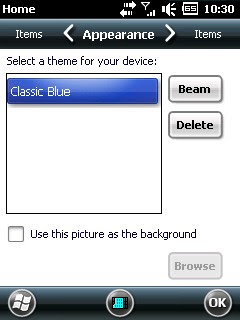
3. Make sure you uncheck the Windows default
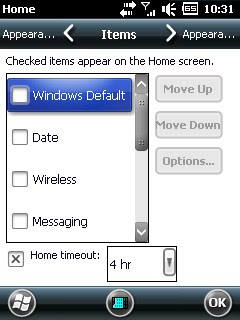
4. Now install the cab file you have downloaded earlier, make sure that you install on the device and not on the SD Card
5. It may ask for a restart, complete the restart.
6. Now go back to Start --> Settings --> Home and enable the Windows Default that you disabled in step 3
7. You should now see the weather plugin on your main screen, just below the time. Navigate there and select setup
8. You should see the following options. Make sure you select Option 3, Forecast Options/Setup
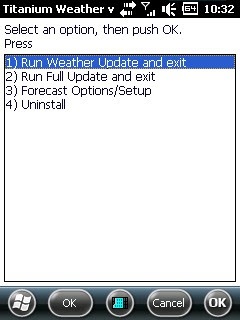
9. In the sub menu that now pops up , you need to select Option 1 to enter your location, what the use otherwise :)
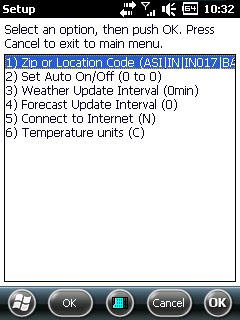
10. Almost there, now you need to just enter the required code in the below screen and your done !!
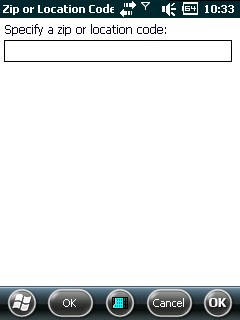
Oh wait , you don't know what the code is for your city, that could be quite a pain :) Have a look at the codes available in the file below hopefully it should contain your city information. The zip file contains a text file with all the cities
http://www.mediafire.com/file/mnuzomzm2od/Weather Location Database.zip
11. Now just run option 1 in the setup screen and you should have the latest weather on your phone !
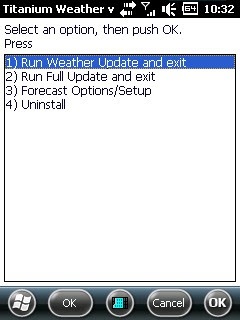
Hope that was helpful, do drop me a comment if it was ! If your feeling generous you could donate a dollar via paypal :)
The main article for this device is located here, it would be pretty useful if you are an owner !
http://p320.blogspot.com/2008/11/asus-p320-how-what-where.html
Vikram,
ReplyDeleteDoes Obex inbox work for this version of ROM?
If you feel this ROM is stable, can you point to where i can get the ROM.
@Khaleel
ReplyDeleteHaven't tried using it, however I have one issue with the bluetooth. I can't make my device visible. Hence the pairing only works when I initiate it from my phone.
The ROM is located here
http://p320.blogspot.com/2009/11/asus-p320-windows-mobile-65-rom-build.html
doesnt work....
ReplyDeleteDear,
ReplyDeleteI have downloaded the zip fle and my city Jaipur, India is there. But I don't know how to fill the exect code. Shall i write the full line as given in the zip file? i trust you guys will be able to spare a few minutes for me.
Rakesh
rvgis79@rediffmail.com